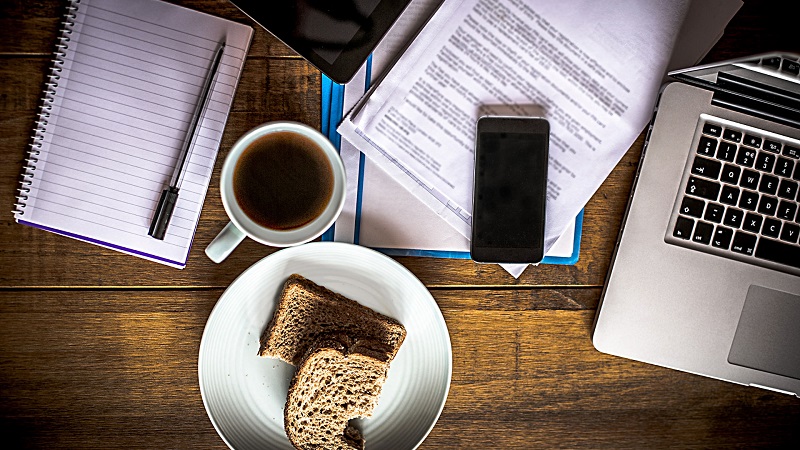Productivity is the backbone of any successful team. Whether you’re managing a small office, leading a remote team, or juggling tasks as a small business owner, equipping yourself with the right tools can make a world of difference. The right tools help streamline workflows, minimize distractions, and improve overall efficiency.
This blog will introduce you to 10 powerful tools designed to enhance office productivity. From project management software to collaboration solutions, these tools can suit a variety of organizational needs.
Why Productivity Tools Matter
Before we dive into the list, let’s consider the growing importance of productivity tools. With hybrid and remote work gaining traction, being organized and maintaining clear communication is critical. Studies show that companies leveraging productivity tools effectively experience increased collaboration, reduced employee burnout, and faster task completion. Here’s how you and your team can reap the same benefits.
1. Google Workspace
Google Workspace (formerly G Suite) is an all-in-one suite of tools designed to facilitate productivity and collaboration. From Gmail and Google Calendar to Google Drive, Docs, and Sheets, this platform covers virtually every office need.
- Key Features:
- Real-time collaboration with Google Docs and Sheets
- Seamless file storage and sharing through Google Drive
- Easy integration with third-party tools
- Why It’s Great:
Ideal for collaborative environments, Google Workspace ensures all team members stay on the same page.
Pro-tip: Use Google Calendar to schedule team meetings and integrate third-party project management tools for seamless alignment.
2. Slack
Communication within the workplace no longer needs to rely on lengthy email threads. Slack is a messaging tool built for collaboration.
- Key Features:
- Organized communication through channels
- Seamless file sharing
- Integrations with platforms like Google Drive, Trello, and Zoom
- Why It’s Great:
Slack makes teamwork efficient with instant communication and integrations that cut the need to switch between apps constantly.
Pro-tip: Create specific channels for departments or projects to reduce information clutter.
3. Trello
If your team needs a clear visual representation of tasks and workflows, Trello is an excellent pick. Using a card-based system, Trello helps manage projects effectively.
- Key Features:
- Drag-and-drop task management
- Checklists for subtasks
- Labels, due dates, and attachments
- Why It’s Great:
Trello simplifies task tracking, making sure no responsibilities fall through the cracks.
Pro-tip: Use Power-Ups in Trello to integrate apps like Slack or your calendar.
4. Zoom
Video conferencing has become an essential component of business communication. Zoom enables seamless virtual interactions with teams, clients, and stakeholders.
- Key Features:
- HD video and audio calling
- Breakout rooms for smaller group discussions
- Meeting recordings and transcripts
- Why It’s Great:
Its reliability and user-friendly interface make it a must-have for remote or hybrid teams.
Pro-tip: Schedule recurring weekly meetings via Zoom to maintain consistency in team communication.
5. Notion
Notion is an all-in-one workspace that blends note-taking, task management, and database functionality. It’s customizable to fit individual or team needs.
- Key Features:
- Custom templates for project tracking
- Integration with tools like Google Drive
- Wiki creation to house company documents
- Why It’s Great:
Its flexibility makes it ideal for teams with diverse organizational demands.
Pro-tip: Use Notion templates to quickly organize projects or build a knowledge base for your business.
6. Microsoft Teams
Microsoft Teams is a robust collaboration tool that combines chat, video conferencing, and document sharing. It’s especially effective for businesses already using Microsoft 365.
- Key Features:
- Collaborative document editing with Microsoft Office apps
- Integration with SharePoint and OneDrive
- Virtual meeting hosting
- Why It’s Great:
Teams seamlessly connects workplace communication with the Microsoft apps you already use daily.
Pro-tip: Leverage the “Together Mode” during meetings for improved engagement during virtual gatherings.
7. Toggl Track
If you’re looking to enhance time management, Toggl Track is perfect for monitoring how long tasks take and optimizing workflows.
- Key Features:
- Easy time tracking with a simple start/stop function
- Detailed insights into time allocation
- Integration with tools like Trello and Slack
- Why It’s Great:
Toggl Track helps you and your team identify inefficiencies and improve focus.
Pro-tip: Use Toggl for weekly reports to understand where team energy is being spent.
8. Grammarly
Clear and professional communication can set businesses apart. Grammarly is an AI-powered writing tool that ensures your messages are polished.
- Key Features:
- Grammar and spelling correction in real-time
- Suggestions for writing clarity and tone improvements
- Integration with browsers, email, and apps like Google Docs
- Why It’s Great:
Grammarly eliminates communication errors, fostering trust and professionalism.
Pro-tip: Use the tone detector feature to tailor emails and messages to their intended audience.
9. HubSpot CRM
Efficient customer relationship management can streamline sales and marketing efforts. HubSpot CRM offers a free and user-friendly platform for this purpose.
- Key Features:
- Contact and deal tracking
- Email template creation and tracking
- Detailed reporting dashboards
- Why It’s Great:
HubSpot centralizes customer data and makes it accessible, enabling smarter interactions with prospects.
Pro-tip: Use HubSpot’s email tracking feature to assess follow-up opportunities with leads.
10. Calendly
Tired of the back-and-forth of scheduling meetings? Calendly simplifies the process by allowing others to book appointments based on your availability.
- Key Features:
- Integration with Google Calendar and Office 365
- Automated reminders
- Time zone detection
- Why It’s Great:
This tool ensures meetings are easier to schedule without the usual hassle.
Pro-tip: Set aside buffer times between appointments to avoid back-to-back bookings that can lead to burnout.
How to Choose the Right Tools
With so many options, selecting the right tools might feel overwhelming. Start by assessing your business needs and identifying inefficiencies in your current workflows. Choose tools that complement existing processes rather than overhauling them.
Questions to guide you:
- What problems are we trying to solve?
- Will the tool integrate with the platforms we already use?
- Can this tool grow with our business?
Experiment with free trials to determine fit before committing to long-term solutions.
Take Your Productivity to the Next Level
Implementing the right tools can revolutionize how your business operates. From Google Workspace for collaboration to Toggl Track for time management, these platforms can help you save time, increase efficiency, and ultimately drive growth.
Enhance your office productivity today by starting with tools tailored to your needs. Which of these tools will you be trying next?