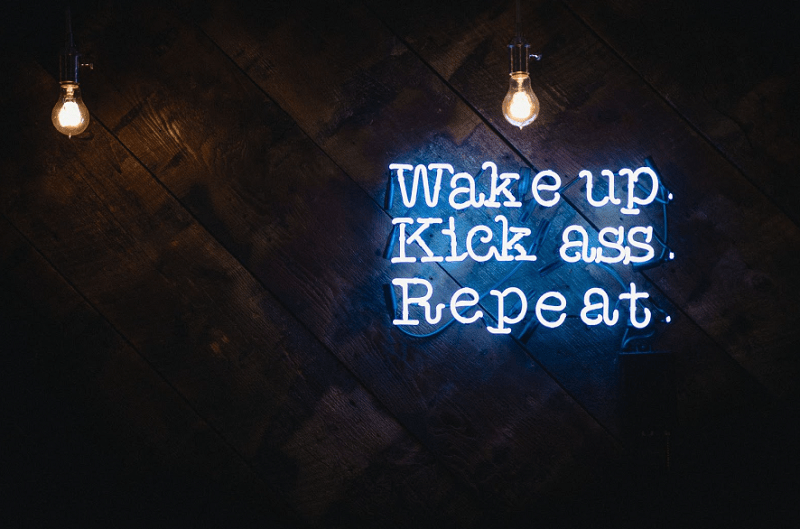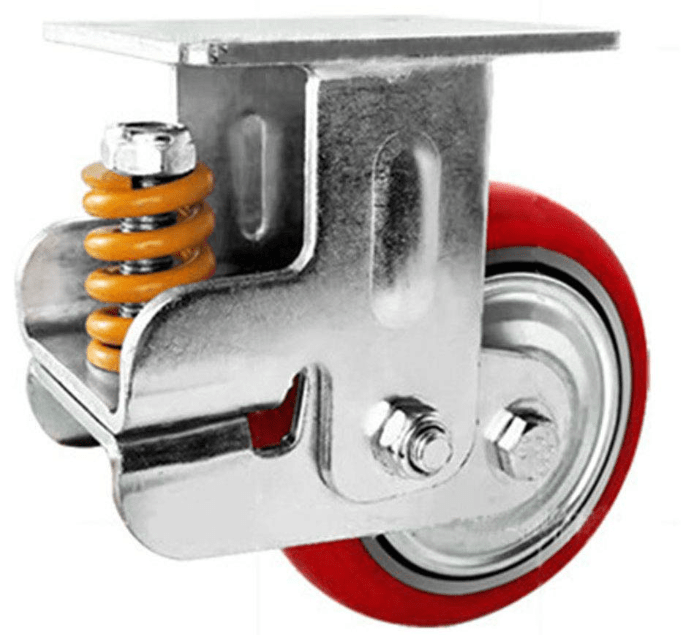10 Best Tools to Improve Email Efficiency and Connectivity
Email is the backbone of professional communication, but managing your inbox can often feel like a never-ending task. Whether you’re a small business owner juggling customer inquiries, a digital marketer running email campaigns, or a remote worker trying to stay connected with your team, streamlining how you handle emails is crucial.
This post reveals the 10 best tools to help you supercharge email efficiency, optimize connectivity, and reduce the stress of digital communication. From organization and automation to collaboration and scheduling, these tools will change the way you approach email forever.
Why Email Efficiency Matters
Before we jump into the tools, it’s worth understanding why email efficiency is critical for professional success:
- Time-Saving: On average, professionals spend over 3 hours a day managing emails. Optimizing this process can save you valuable time.
- Improved Communication: Efficient email systems enhance connectivity, ensuring nothing important gets lost in your inbox.
- Reduced Stress: Organized workflows lower the chances of missing deadlines, emails, or opportunities.
The following tools are designed to address different aspects of email management, from productivity to teamwork and beyond.
1. Microsoft 365 Email
Microsoft 365 is much more than just an email tool—it’s a full-fledged productivity suite. Its Outlook email application offers an advanced approach to email management, making it perfect for small businesses and remote teams.
Key Features:
- Focused Inbox separates high-priority emails from the clutter.
- Seamless integration with Microsoft Teams and OneDrive for cross-platform collaboration.
- Built-in calendar and scheduling tools to streamline your workflow.
Why It’s Great for Connectivity:
With its cloud-based architecture, Microsoft 365 ensures you can access emails, files, and calendars from any device, enhancing collaboration and connectivity.
Pricing:
Plans start at $6 per user/month for small businesses.
Learn more about Microsoft 365
2. Gmail
Gmail is one of the most widely used email platforms globally, known for its user-friendly interface and smart features.
Key Features:
- Smart Compose reduces typing effort by suggesting words and phrases.
- Built-in filters and labels for inbox organization.
- Google Workspace integration for effortless file sharing and collaboration.
Why It’s Great for Efficiency:
Gmail’s robust search function allows you to find any email in seconds, keeping small business owners and marketers organized.
Pricing:
Free for personal use; Google Workspace plans start at $6 per user/month.
Discover Gmail for business users
3. Slack
While not a traditional email tool, Slack revolutionizes connectivity by bringing team communication into one centralized platform.
Key Features:
- Channels and direct messaging reduce email clutter.
- Integration with Google Drive, Microsoft 365, and other productivity apps.
- Searchable message history to track past conversations.
Why It’s Great for Remote Workers:
Slack bridges the gaps left by emails, making team collaboration seamless and speedy.
Pricing:
Free version available, with premium plans starting at $7.25 per user/month.
4. Boomerang
Boomerang is a Gmail and Outlook extension designed to enhance email scheduling and productivity.
Key Features:
- Email Scheduling allows you to send emails at optimal times.
- Follow-Up Reminders ensure you never miss an important response.
- AI-powered “Respondable” tool evaluates email tone and effectiveness.
Why It’s Great for Marketers:
Schedule campaigns to hit inboxes at the perfect moment, maximizing engagement.
Pricing:
Plans start at $5/month.
5. Spark Email
Spark is an intuitive email application specifically designed for teams.
Key Features:
- Email Delegation lets you assign tasks to team members from your inbox.
- Organize emails with Smart Inbox and Priority Email settings.
- Collaborative email drafts for teamwork on client communications.
Why It’s Great for Small Businesses:
Spark transforms email management into a collaborative experience, perfect for small teams.
Pricing:
Free for individuals, $6.39 per user/month for teams.
6. Grammarly
Effective communication starts with polished language. Grammarly is your AI-powered writing assistant that ensures your emails are concise, professional, and error-free.
Key Features:
- Real-time grammar and spelling suggestions.
- Advanced tone analysis ensures your emails match your intention.
- Integration with most email clients, including Gmail and Microsoft Outlook.
Why It’s Great for Everyone:
Grammarly improves communication clarity, essential for professional emails.
Pricing:
Free version available; Premium starts at $12/month.
7. Trello
Trello isn’t just a project management tool—it can also revolutionize how you manage email-driven workflows.
Key Features:
- Convert emails into Trello cards for task tracking.
- Organize tasks with drag-and-drop features.
- Customizable boards to match your workflow.
Why It’s Great for Remote Workers:
Trello’s visual approach keeps email-driven tasks organized and accessible for remote teams.
Pricing:
Free version available, premium plans start at $5 per user/month.
8. SaneBox
SaneBox is an inbox management service that uses AI to declutter your emails and prioritize important messages.
Key Features:
- Smart Filtering moves less-critical emails to a separate folder.
- Reminders and Snooze ensure you stay on top of follow-ups.
- Works across most major email platforms, including Gmail and Outlook.
Why It’s Great for Connectivity:
Focus only on the emails that matter without distractions.
Pricing:
Plans start at $7/month.
9. Hubspot Email Scheduling Tool
Hubspot offers more than a CRM—it also provides robust email tools for scheduling and automation.
Key Features:
- Create personalized email templates.
- Schedule bulk emails to different lists of contacts.
- Track email opens, clicks, and responses.
Why It’s Great for Marketers:
Tightly integrated with Hubspot CRM, this tool is perfect for managing customer relationships.
Pricing:
Free version available; premium plans start at $40/month.
10. Calendly
While typically seen as a scheduling app, Calendly improves email connectivity by eliminating back-and-forth appointment emails.
Key Features:
- Share a link to your availability directly in emails.
- Automatically syncs with Google and Outlook calendars to avoid conflicts.
- Customizable meeting types and durations.
Why It’s Great for Professionals:
Calendly reduces the hassle of scheduling meetings, making it a must-have email companion.
Pricing:
Free basic plan; premium plans start at $8/month.
Level Up Your Email Game Today
Managing emails doesn’t have to be an overwhelming task. By integrating these tools into your workflow, you’ll save time, foster better communication, and reduce inbox stress. Whether you’re looking for better organization (try SaneBox), enhanced collaboration (Slack or Spark), or polished writing (Grammarly), there’s a solution for everyone.
Looking for more tips? Subscribe to our newsletter to stay updated on the best tools and techniques to transform your productivity.
Don’t wait—optimize your email efficiency today with the right tools!