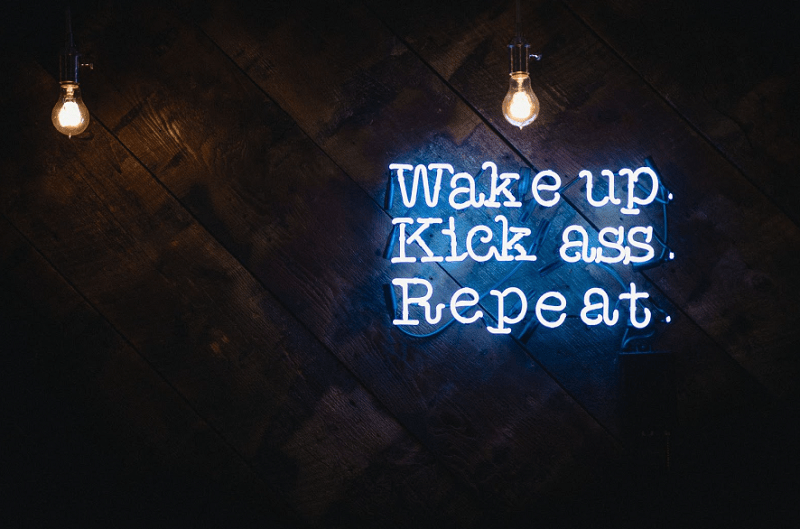Running a website is a crucial part of any small business or entrepreneurial venture, but ensuring its security is just as important. Cyberattacks are on the rise, targeting websites of all sizes—not just large corporations. For small business owners, a successful hack could mean losing customer trust, financial losses, or even permanent damage to your brand’s reputation.
Luckily, there are steps you can take to safeguard your website against vulnerabilities. This blog explores five essential tips to keep your website protected and highlights why implementing measures like HostPapa’s Protection Power can save you from a digital nightmare.
Why Website Security Matters More Than Ever
A secure website isn’t just for your peace of mind—it’s essential to your business’s success. Online threats such as hacking, phishing, and malware attacks can compromise sensitive customer data or even take your site offline. Here’s why website security should be top of mind:
- Protect Customer Trust: Visitors share sensitive information (like credit card details) with the expectation it will remain safe. A breach could cause irreparable harm to your reputation.
- Avoid Downtime: Hacking attempts often result in website downtime, which stops sales and disrupts services.
- Stay Compliant: For businesses handling sensitive data, security is often a legal requirement (GDPR, PCI compliance, etc.).
Taking proactive security measures now prevents costly issues down the line.
5 Tips to Secure Your Website
1. Keep Your Software Up to Date
Outdated software is one of the easiest targets for cybercriminals. Hackers exploit known vulnerabilities in older versions of CMS platforms, plugins, and themes to gain access to your website’s backend.
What you can do:
- Regularly update your website content management system (CMS), such as WordPress or Joomla.
- Schedule checks for plugin or theme updates; enable auto-updates for critical software components when possible.
- Remove unsupported or unused plugins to eliminate potential vulnerabilities.
Failure to update even minor plugins can serve as an entry point for harmful malware. Don’t leave your website unguarded!
2. Back Up Your Website Regularly
Even with robust security, it’s best to plan for worst-case scenarios. A website backup serves as your safety net, allowing you to restore your site quickly in case of a breach, server failure, or accidental deletion.
Best practices for website backups:
- Use automated backup solutions to ensure your site data is saved frequently.
- Store backups in secure offsite locations or cloud platforms.
- Retain multiple versions of your backups for added protection.
Tools like BackupBuddy or Jetpack Backup can help simplify this process. With these in place, recovering from data loss will be much easier.
3. Enable HTTPS and Use SSL Certificates
A website without HTTPS (HyperText Transfer Protocol Secure) is a red flag to users and search engines alike. It signals your site may not be secure, deterring visitors and affecting your rankings on Google.
An SSL (Secure Sockets Layer) certificate encrypts the data exchanged between your website and its visitors, safeguarding sensitive information like passwords and payment details.
Steps to implement SSL:
- Purchase an SSL certificate through your hosting provider or platforms like Sectigo.
- Some hosting companies, like HostPapa, provide free SSL certificates with their plans. Take advantage of this offer to enhance your site security.
- Once installed, ensure your site redirects all traffic from HTTP to HTTPS.
Your users will feel more confident browsing a site equipped with the familiar padlock icon in the address bar.
4. Strengthen Your Passwords and Use Two-Factor Authentication
Weak passwords can be a hacker’s easiest route into your website’s admin area. Combine this with the rise of brute force attacks, and you’ll see why strong password policies are non-negotiable.
Additionally, two-factor authentication (2FA) adds an extra layer of security by requiring you to verify your identity with something you know (password) and something you have (like a mobile authentication app).
Tips for stronger login defense:
- Use password managers like LastPass or Dashlane to generate and store complex, unguessable passwords.
- Rotate passwords regularly and avoid reusing them across platforms.
- Enable 2FA using apps like Google Authenticator or Authy for admin logins and sensitive access points.
Strong login credentials prevent unauthorized access, immediately reducing your website’s risk exposure.
5. Protect Your Website with HostPapa’s Protection Power
Investing in a reliable security solution is one of the smartest decisions you can make for your website. HostPapa’s Protection Power is a comprehensive security tool designed to defend your site against malware, hackers, and vulnerabilities.
Key Features of Protection Power by HostPapa
- 24/7 Monitoring: Real-time scanning detects and blocks malware attacks as they happen.
- Web Application Firewall (WAF): Protects against hacking attempts, spam, and malicious bots.
- Daily Scans & Alerts: Ensures vulnerabilities are immediately addressed before they escalate.
- Blacklist Monitoring: Keeps your site’s reputation intact by notifying you if it’s flagged by search engines.
An all-in-one solution like Protection Power saves you the time and hassle of piecing together various plugins or security tools. You’ll enjoy peace of mind knowing your site is monitored and protected around the clock.
Take Control of Your Website’s Security
Cybersecurity risks don’t discriminate—they pose a threat to all businesses, large or small. By implementing these actionable tips, you’ll be well on your way to creating a website that not only performs well but also provides a safe haven for your visitors.
Whether updating software, enabling SSL, or investing in tools like HostPapa’s Protection Power, a little effort today can save you from significant headaches tomorrow.
Don’t wait until it’s too late. Start securing your website now and keep your business online, operational, and thriving.