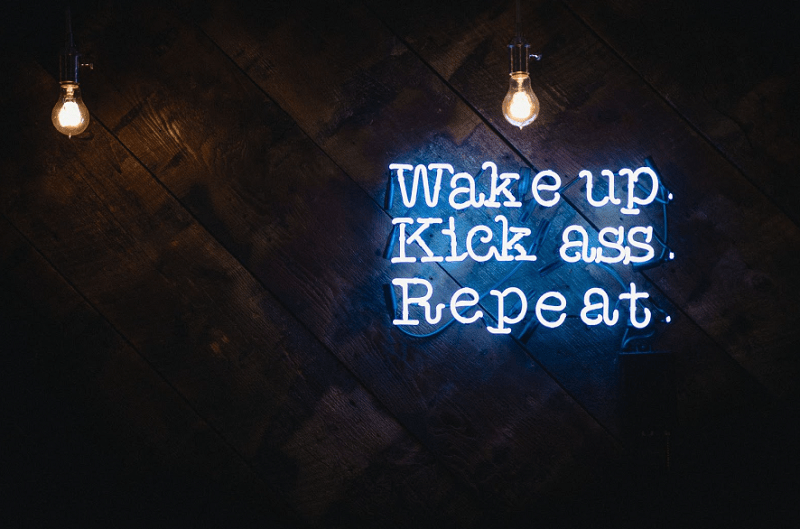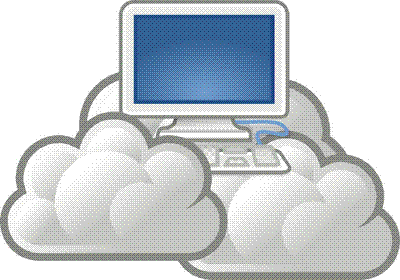It doesn’t matter whether you work for a big company or only use email to send jokes or cute videos of puppies and kittens, you could be one mouse click away from being the victim of a crime. This is due to a phenomenon called email phishing, a scam that leads unsuspecting people to send money and reveal all kinds of confidential information to total strangers.
Phishing works by senders impersonating legitimate businesses or even your friends tricking you into sending them money or information. The scam preys on all kinds of people, but you will be wise enough to avoid a problem if you read this article.
Warning Sign #1: Email from Social Security
Anyone who has ever received a call from a scammer claiming to be from the Social Security Administration (SSA) knows how this one works. Most often, they:
- Demand an immediate payment
- Require specific means of payment
- Ask for personal information
- Threaten you with arrest or deportation
It’s important to remember when dealing with these people that the SSA rarely calls or emails anyone. Most SSA business is done through the mail. If you have questions about the legitimacy of an SSA email, call them at 1-800-772-1213 to verify.

Warning Sign #2: An Email that Appeals to Emotions
A large part of the success of phishing scams is that they prey on emotions. They might threaten you for overdue bills or revenge pornography, offer “special offers,” and the like.
Regardless of the actual approach, they always want you to act now or the consequences will be dire or you’ll miss out on something.
Warning Sign #3: Attachments Seem Strange
When was the last time your uncle sent you a PDF? When was the last time your bank sent you an attachment? These and many more are hallmarks of a phishing scam.
Many people fall victim to this because they act hastily. Scammers who use this approach are betting that you won’t scrutinize the email before opening it and becoming a victim.
Warning Sign #4: Grammatical Errors
This one isn’t quite as common as it used to be thanks to grammar software, but with many phishing scams coming from foreign countries, it still happens.
If you receive an email with questionable grammar asking you to wire money overseas, beware.
Warning Sign #5: Sketchy Senders
Phishers often use look-alike accounts that resemble legitimate companies, and even friends, with subtle variations.
For example, an email could read something like readlersdigest@readersdigest.org, with an almost imperceptible “l” leading you to the scammer instead of your favorite reader.
Warning Sign #6: Hidden Hyperlinks
When phishers use look-alikes to legitimate sites to get you to theirs, it’s called “combo-squatting.” Instead of pressing on it, if you see a hyperlink, just hover over it to see where it actually links to.
If it doesn’t look legit, it’s probably not.
Warning Sign #7: Logins to Dropbox or Google Drive
Whenever you receive what appears to be something suspicious that directs you to a Dropbox or Google Drive account, be careful. These types of emails often contain viruses and other malicious content. Still curious? Login from Google or Dropbox homepage instead.
Everything above will give you the lowdown on seeing phishing scams when they might not be so obvious. What you can do to protect yourself includes:
- Making your password hard to guess
- Make sure your accounts require a second login form
- Installing an antivirus software
- Downloading an anti-phishing browser on your computer
Following these guidelines will make your email and surfing a lot safer.